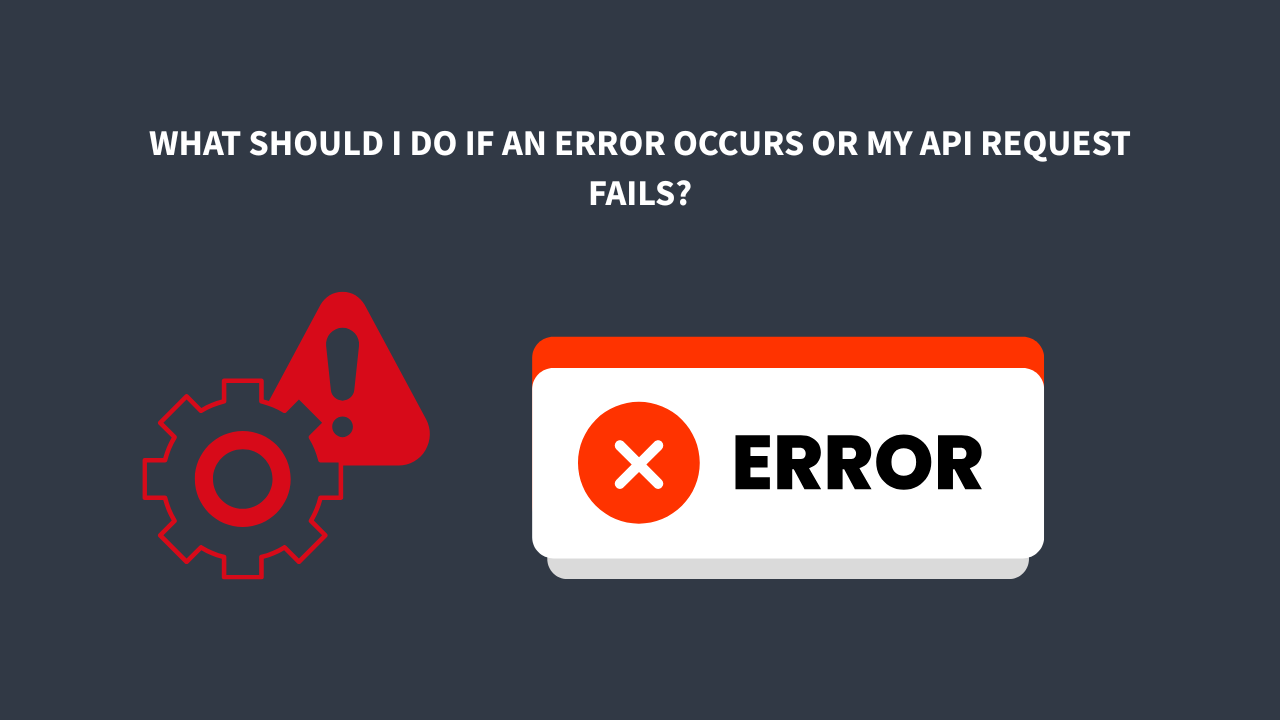
What should I do if an error occurs or my API request fails?
Running into an issue like API errors, expired tokens, or unexpected timeouts? Here are a few simple steps you can follow to resolve them quickly.
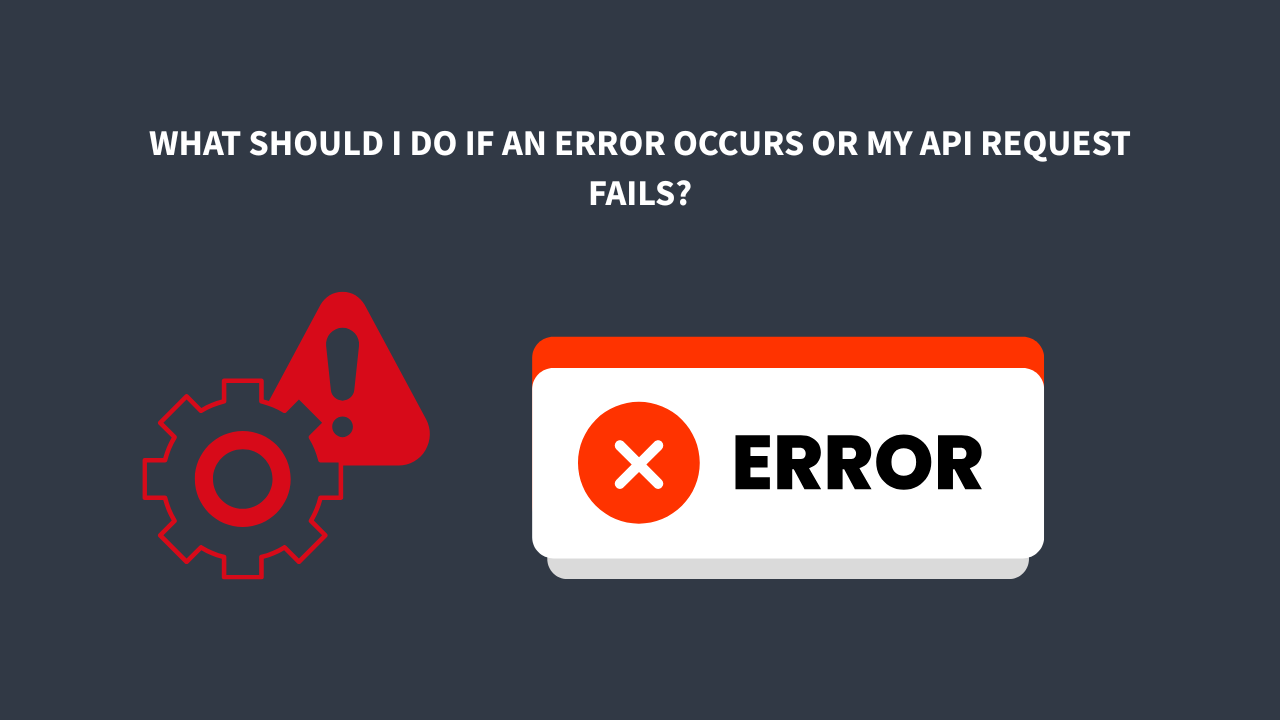
Running into an issue like API errors, expired tokens, or unexpected timeouts? Here are a few simple steps you can follow to resolve them quickly.

PQAI is built with privacy and security at its core. Unlike general-purpose AI tools, it is purpose-built for patent search and does not ingest or

No, PQAI does not store or track your search queries. As soon as your results are generated, your query is erased from our servers. Here’s

Once you’ve subscribed to a PQAI+ Individual or Enterprise plan, your account will be given API access. The API Key lets you securely connect with
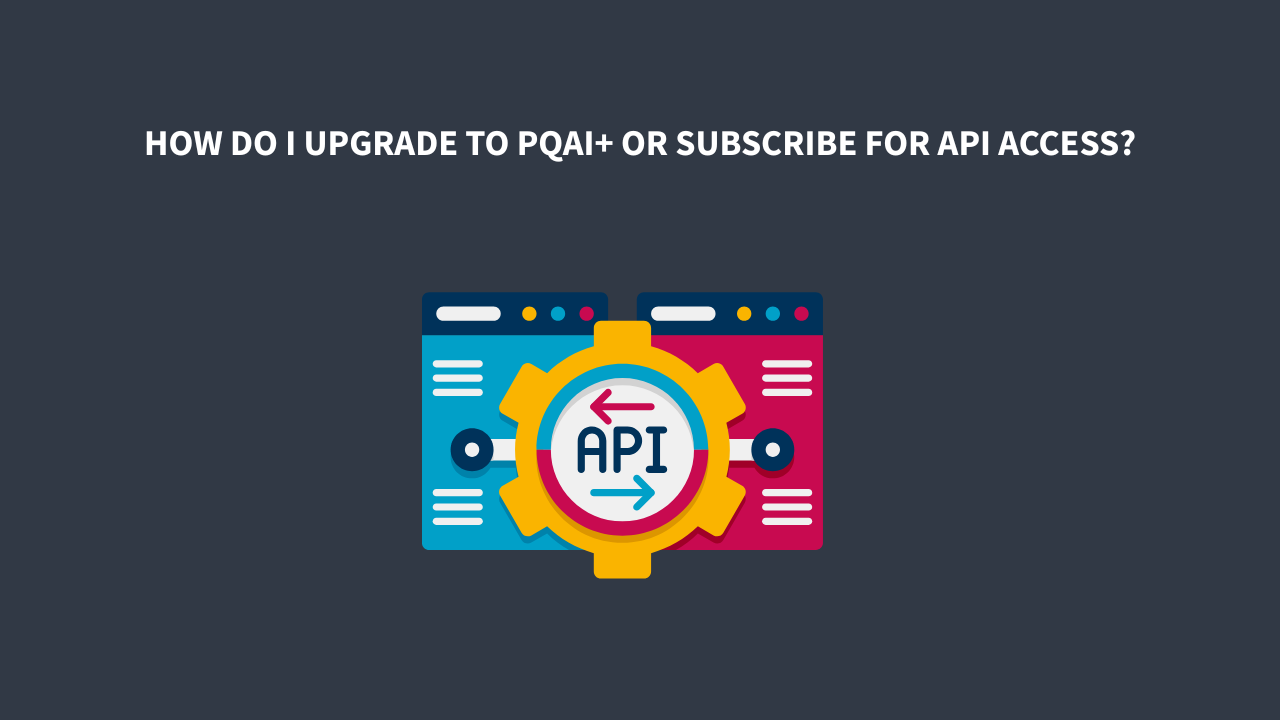
PQAI offers a free version that covers all the basics. But if you need more results, faster processing, and API access, upgrading to PQAI+ is

PQAI’s Similar Words tool helps you discover related keywords for any technology or concept you’re exploring. This can improve your search by introducing terms you

PQAI helps you extract important keywords and concepts directly from your search input. This is especially useful when you’re entering a long or detailed technical

The GAU Predictor in PQAI helps you identify the most likely Group Art Units (GAUs) where your invention might be assigned during patent prosecution at

PQAI lets you export saved patent results as PDFs with just a click. This is useful when you want to review findings later, share them
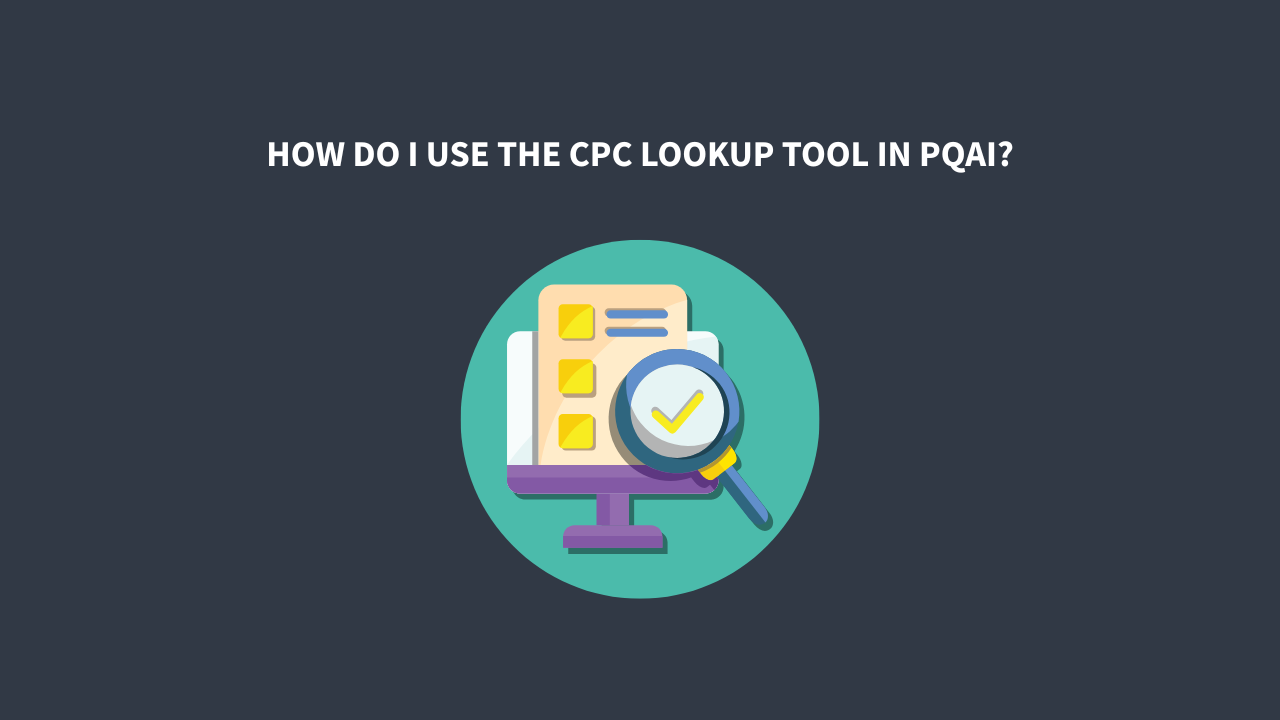
PQAI’s IPC/CPC Lookup is an AI-powered classification tool that helps you quickly identify the most relevant patent classes for your invention idea. All you need

PQAI makes it easy to keep track of results you want to revisit later without requiring any plugins. After signing in at search.projectpq.ai , all

PQAI is a powerful AI-based patent search tool that lets you explore millions of patents and research papers using plain-language queries. It searches results from

In recent years, we’ve seen high-energy laser systems move from DARPA prototypes to battlefield interceptors. Israel’s Iron Beam has reportedly shot down rockets and drones
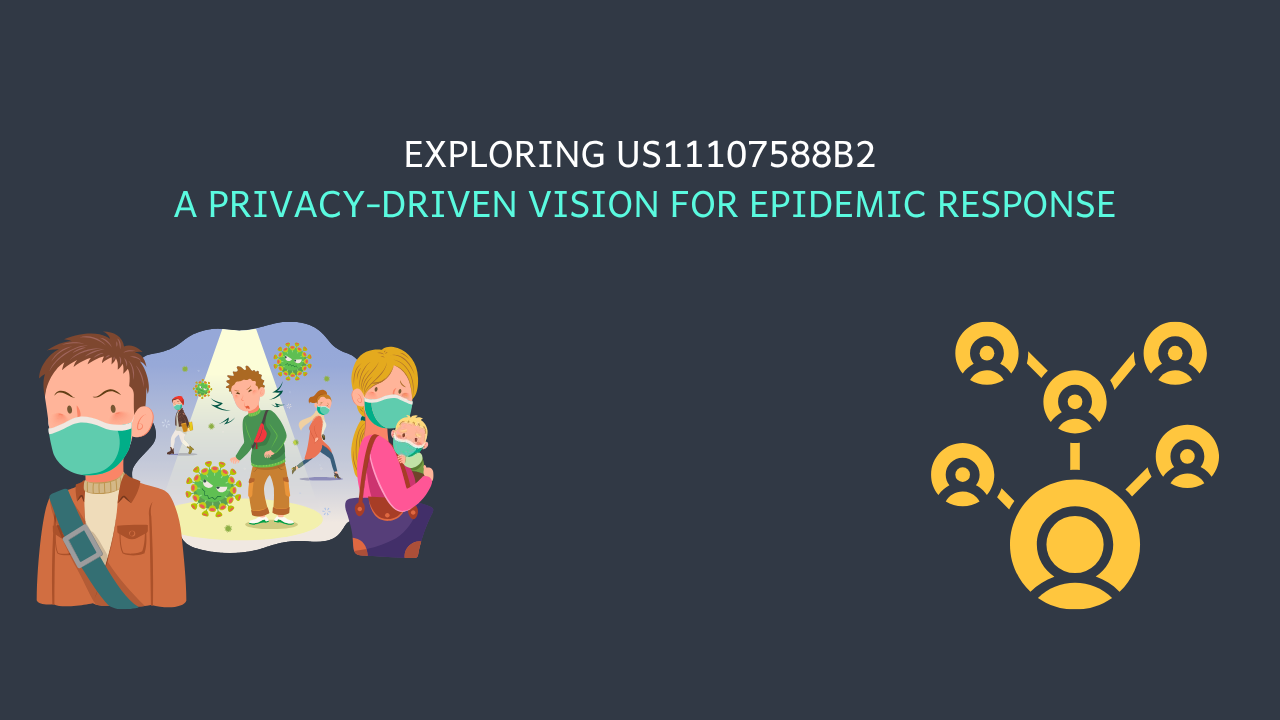
In late 2021, a strange claim began circulating on Instagram and anti-vaccine forums. Pfizer had patented a contact tracing system to monitor vaccinated individuals remotely
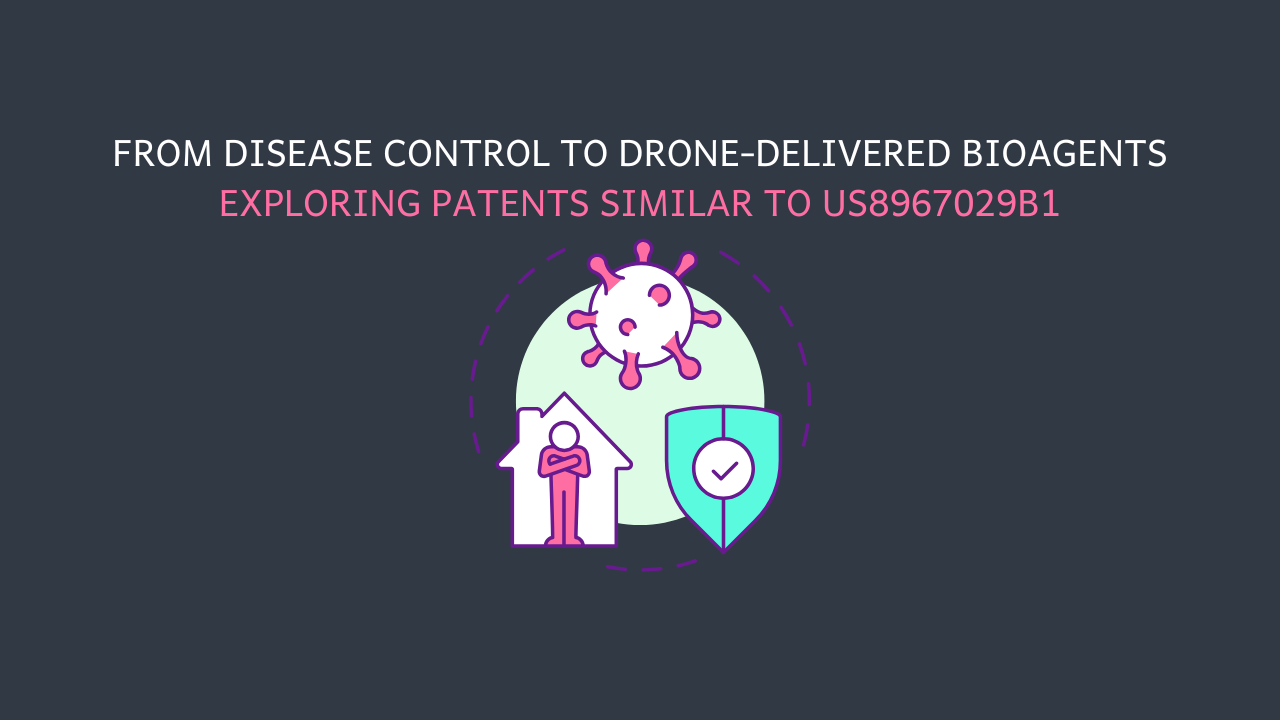
A few years ago, a strange U.S. patent quietly went viral. News headlines claimed it described a drone that could release toxin-fed mosquitoes into the
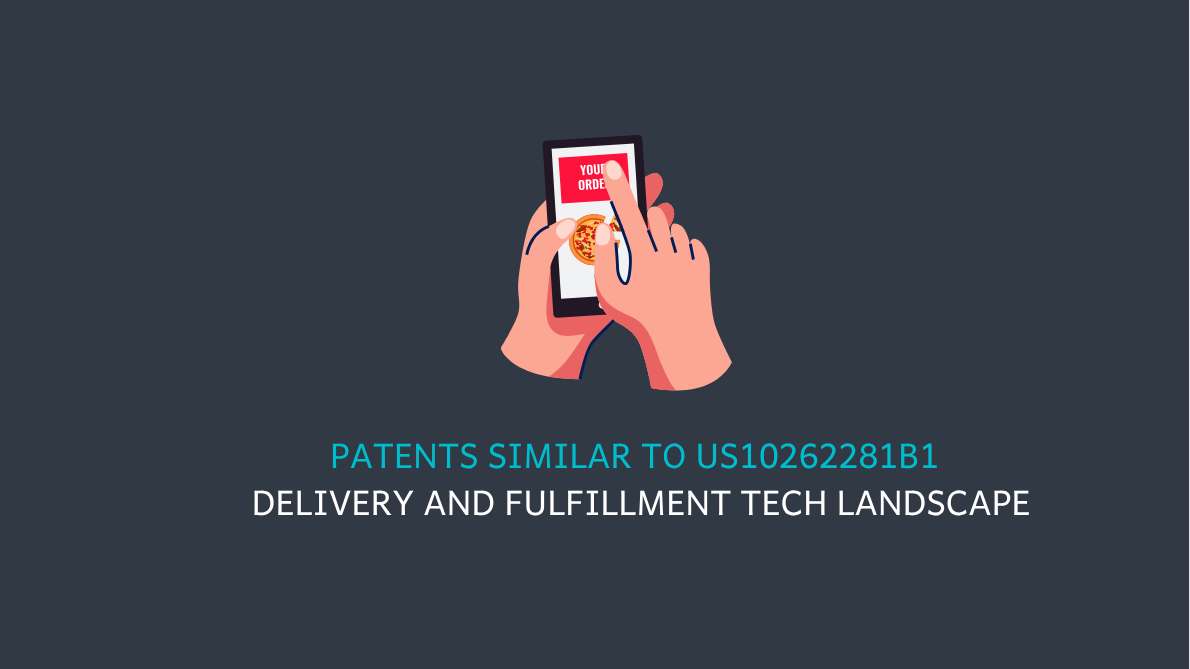
If you’ve ever tracked a Domino’s pizza from oven to doorstep, you’ve likely seen this message tucked beneath the progress bar: U.S. PATENT 10262281. It’s

Every university wants to fuel innovation. But without the right patent tools, even the best ideas risk falling through the cracks. Or worse, being scooped

Every startup working on real innovation needs more than just a product roadmap. It needs an IP strategy. That includes deciding what to patent, how
© 2025 Project PQAI | All Rights Reserved.
Dear PQAI Team,
We are pleased to express our support for PQAI and its mission to revolutionize patent searching through open-source, AI-driven solutions.
At [COMPANY NAME], we recognize the importance of accessible and efficient patent tools in fostering innovation and empowering inventors from diverse backgrounds. By supporting PQAI, we aim to contribute to the development of transparent, collaborative, and impactful solutions for the intellectual property community.
We kindly request the addition of [COMPANY NAME] to the official List of Supporters of PQAI.
Sincerely,
[CEO or Equivalent Name]
[Title]
[Company Name]
[Signature]