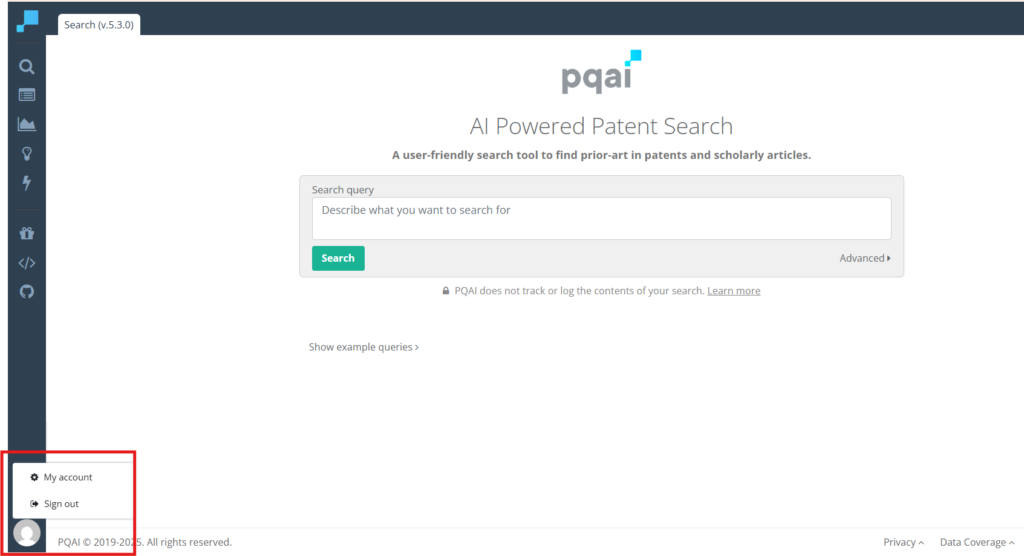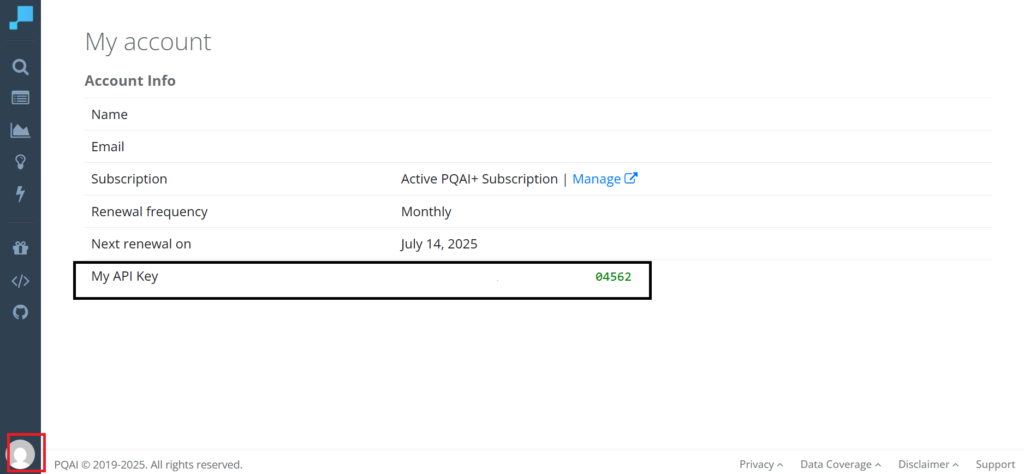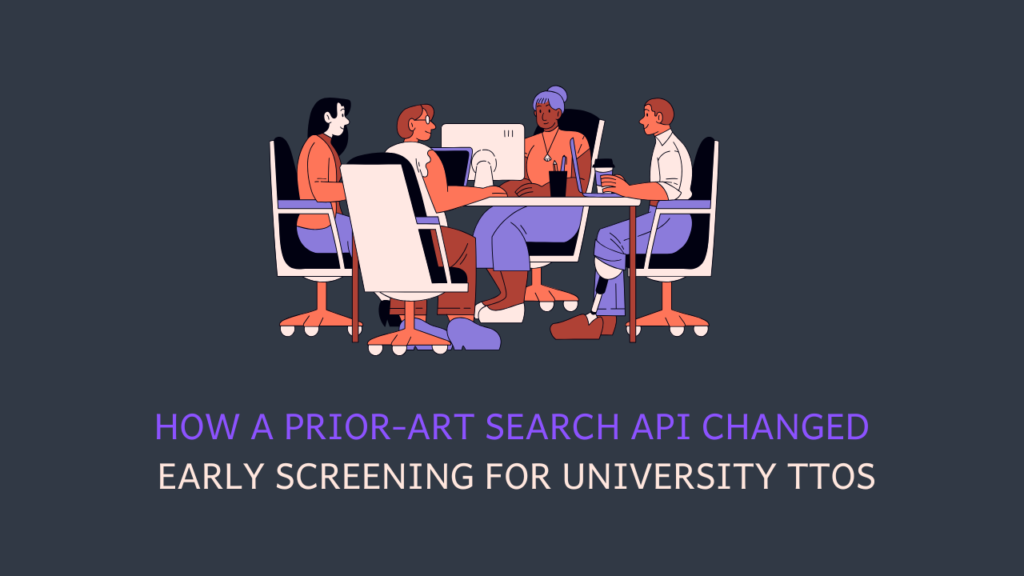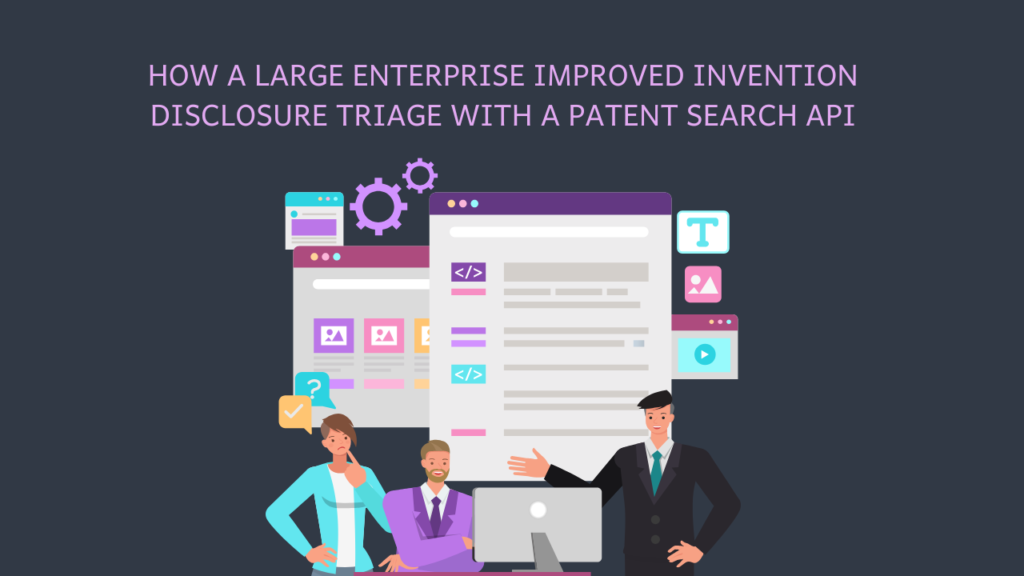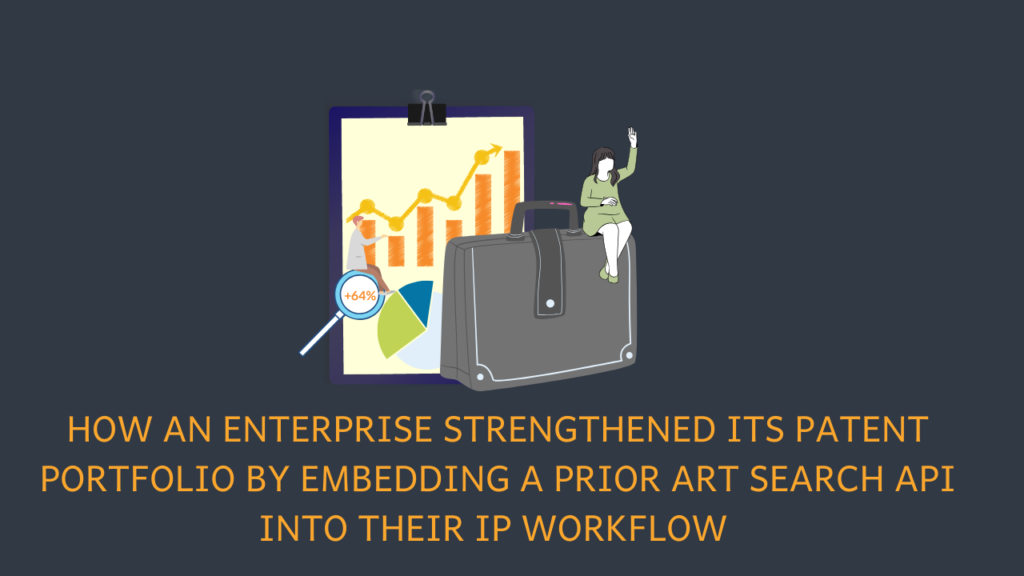
How an Enterprise Strengthened Its Patent Portfolio by Embedding Prior Art Search Into Its IP Workflow
For research-intensive enterprises that constantly innovate, operating in fast-moving technology domains, patenting is not a one-time event. It is an ongoing process that unfolds alongside