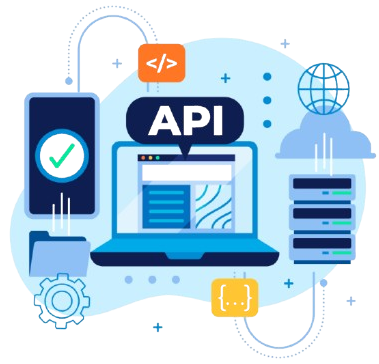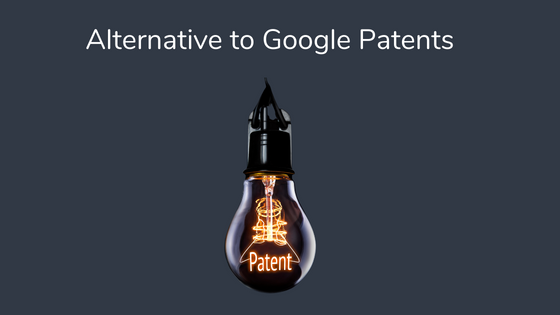It provides programmatic access to PQAI’s AI-powered patent search engine and allows integration of PQAI functionality in other software platforms.
If you’re just looking to perform patent searches, you can use the PQAI web search for free. The API is useful if you need programmatic access, bulk searches, or integration into your own systems.
You can subscribe by choosing either the PQAI+ Individual Plan ($20/month) or the Enterprise Plan ($700/month) based on your needs.
We’ll notify you via email when you reach 90% of your usage limit. If you need additional credits, contact us to discuss an upgrade.
Yes. If you need a higher request rate, upgrading to the Enterprise Plan will increase your limit to 5 searches/min. If you need even higher limits, contact us for a custom plan.
Yes, but you’ll need an Enterprise Plan ($700/month) for commercial use.
Yes! You can access our API documentation here: PQAI API Docs.
Yes, PQAI uses secure authentication and follows industry best practices for data security.